
To get started with My Team, you must first import your FPL team. You can do this in multiple ways with quickest and easiest being by entering your FPL credentials:
You can also enter your team manually to get your rating and recommended changes:

After the Gameweek 1 deadline, you can also search by team name or FPL ID. To do this, head to the bottom of the pitch and hit ‘Import Your FPL Team’.
Once the pop up appears, enter your FPL ID or use the Advanced FPL ID Search function to use your team name.

Your squad will soon be match ready!
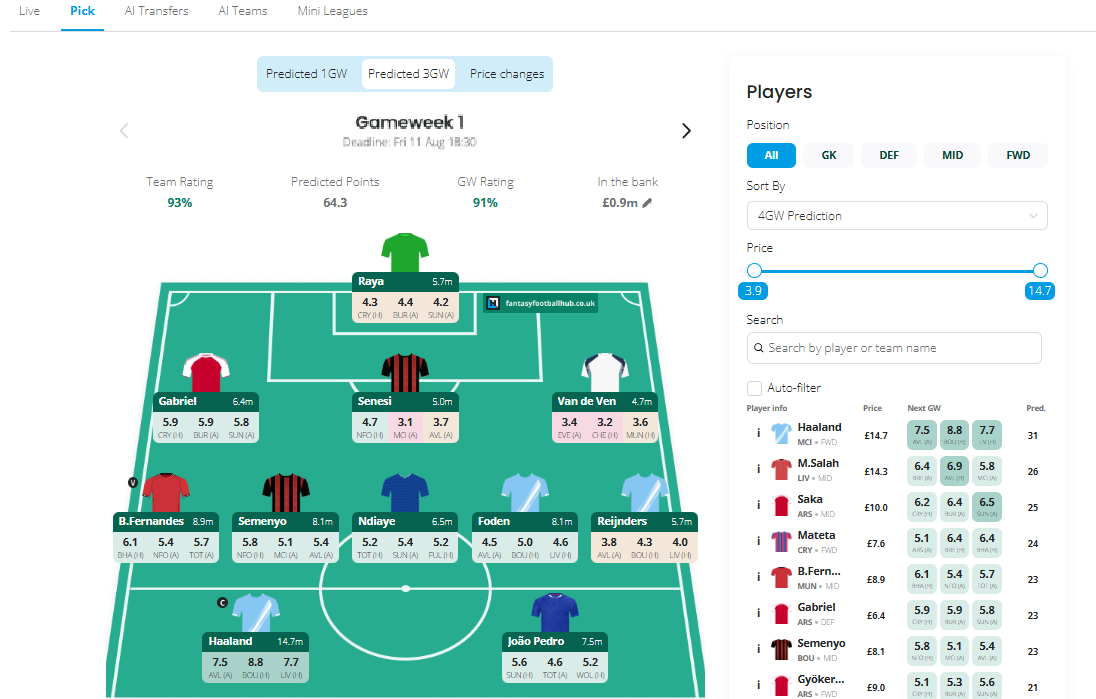
You can get started with My Team by clicking here!.
Was this article helpful?
That’s Great!
Thank you for your feedback
Sorry! We couldn't be helpful
Thank you for your feedback
Feedback sent
We appreciate your effort and will try to fix the article