
If you need to reset your team at any point, simply scroll to the bottom of the pitch when in ‘Pick Team’ view and use the Reset Team (1) option to start over. A pop up (2) will appear asking you to confirm. You will then be presented with a blank team template (3) from which you can re-import your team.
(1)
(2)

(3)
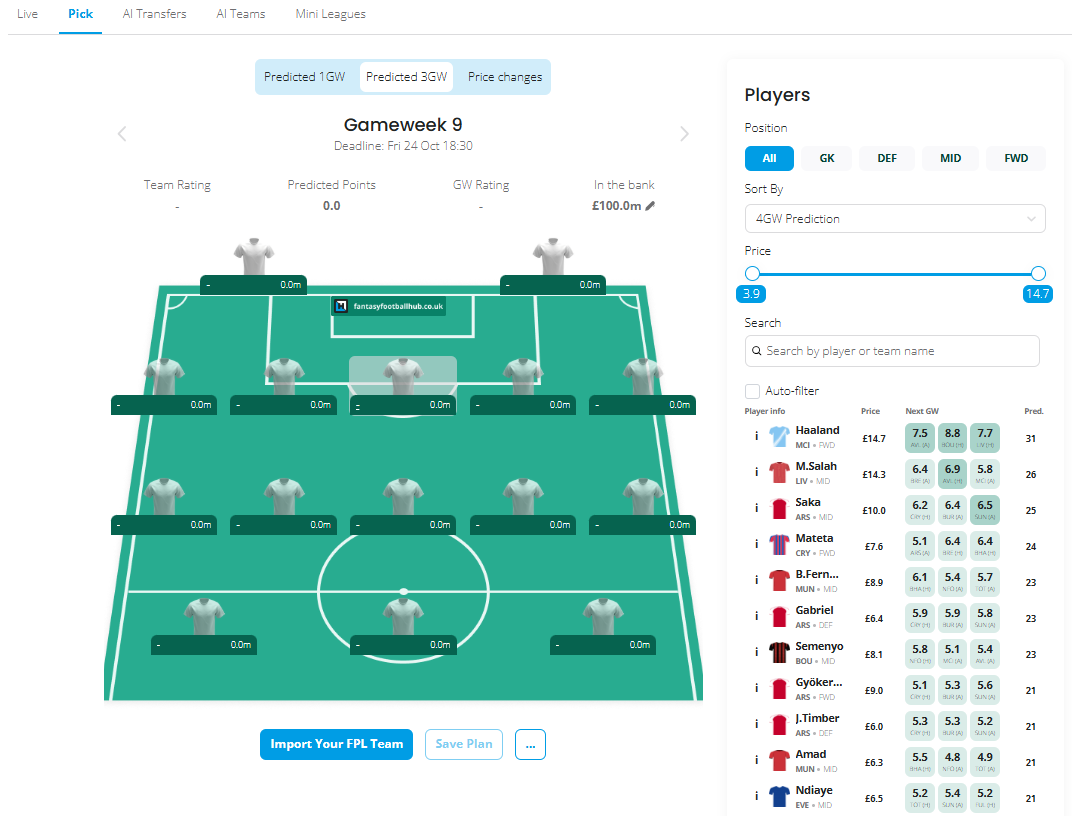
To learn more about My Team, please click here!.
Was this article helpful?
That’s Great!
Thank you for your feedback
Sorry! We couldn't be helpful
Thank you for your feedback
Feedback sent
We appreciate your effort and will try to fix the article