
In FPL, managers pick a squad of 15 players. But in each gameweek, only 11 of those players are eligible to start.
This means four players (including 1 goalkeeper) will start on the bench. They will not be eligible to score points unless one of the starting 11 do not play any part in the gameweek.

In this example, we want to switch Van de Ven for Omar Alderate. To do this we need to click on either of these players. This will bring up the following box:
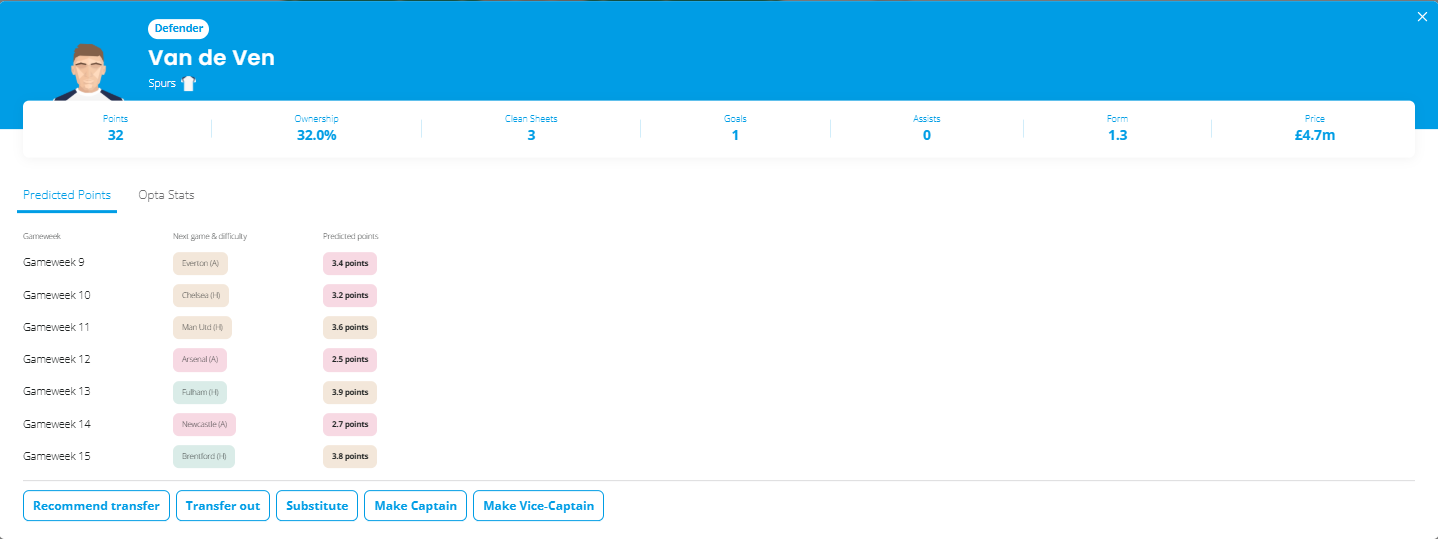
By clicking ‘Switch’, the players eligible to be substituted will be highlighted. Selecting Alderate will complete the move.
In order to finalise the change, we must hit the ‘Save Plan’ button below our squad. Otherwise, any changes will be lost*.

* This also applies to any changes you make to your FPL captain and vice-captain
You can find more about making substitutions in FPL by clicking here!.
Was this article helpful?
That’s Great!
Thank you for your feedback
Sorry! We couldn't be helpful
Thank you for your feedback
Feedback sent
We appreciate your effort and will try to fix the article